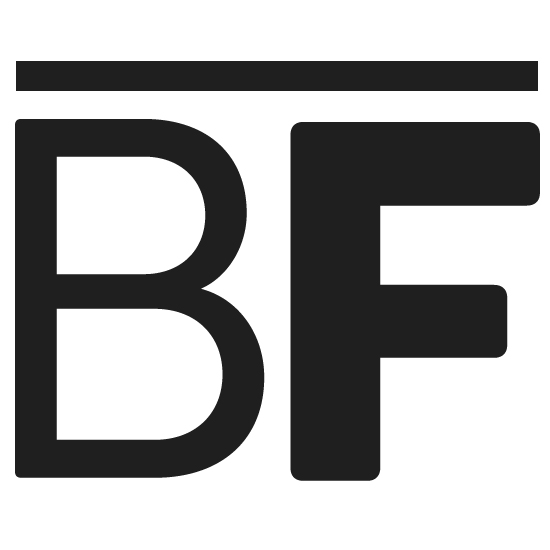Sharing is caring!
Did you know that all of the websites on the internet are rated?
If you are trying to be more authoritative in your niche, rank higher in the search engines, increase your website traffic and get more conversions, one of the most important metrics you should keep an eye on is your Domain Authority.
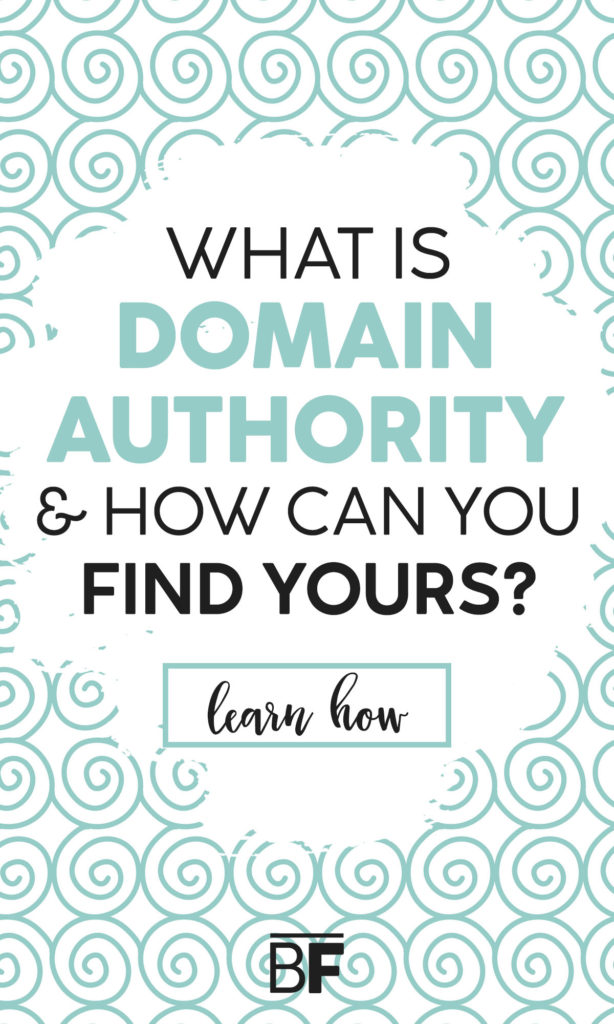
If you are just checking things out and haven’t started a blog or website yet… check this post out on how to get started for as low as $3.95!
What is Domain Authority?
Domain Authority, or DA, is a score developed by SEO software company Moz that indicates the strength and relevance of a website. This score ranges from one to 100 and predicts how a site will rank in the search engine results pages (SERPs). The higher your website’s score is, the greater your ability to rank for certain keywords will be.
Google does not technically use this metric to determine placement. However, that does not mean it isn’t important. Instead, Google considers your DA when trying to understand where you stand as an authoritative figure in your industry.
Domain Authority differs from Page Authority in that a DA is a ranking for an entire domain or subdomain as a whole, while a PA ranks individual pages.
How is Domain Authority Scored?
How your domain scores will be based on several variables, but most importantly, the number of quality inbound links your website has and your root domains. According to Moz, “the actual Domain Authority calculation itself uses a machine learning model to predictively find a “best fit” algorithm that most closely correlates [their] link data with rankings across thousands of actual search results that [they] use as standards to scale against.”
DA can and will regularly fluctuate as website owners gain and lose external links.
As mentioned, Google doesn’t base the search engine results off of domain authority. It is important to note that a site’s DA does not guarantee that it will rank on page one, or above a website with a lower ranking. Relevant pages that offer readers the most value based on the search term, as determined by Google, will perform the best.
Take the search term vegan instant pot recipes, for example. The first, second and third results are pictured below.
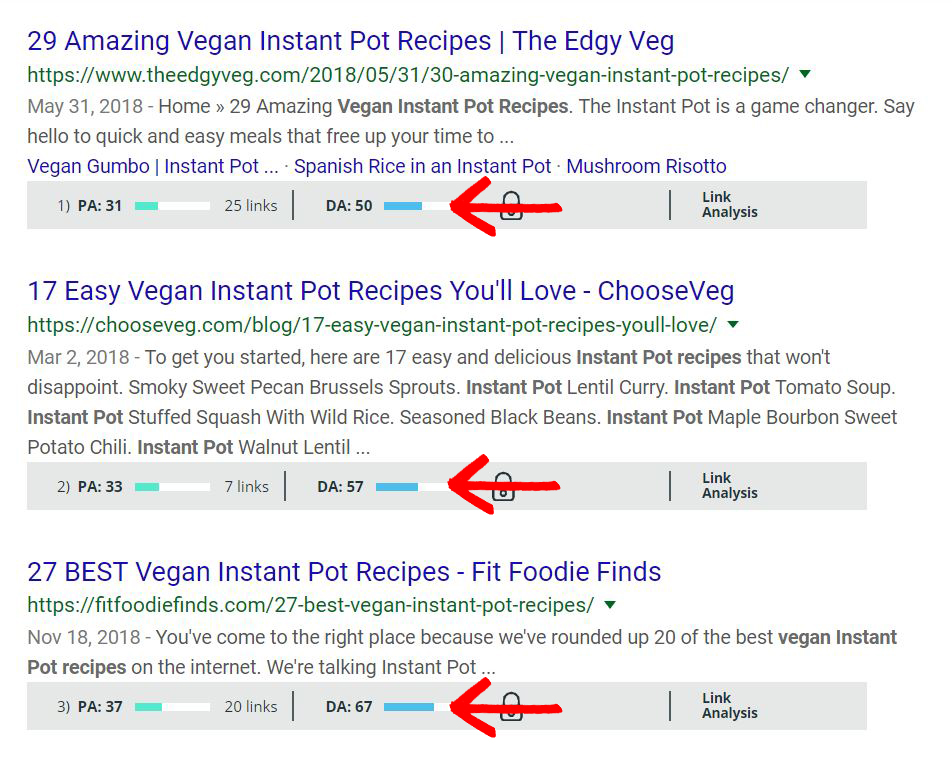
As you can see, the first result has a DA of 50, the second has a DA of 57 and the third as a DA of 67. Interesting, right? Despite the fact that Fit Foodie Finds has a greater overall domain authority, Google decided that The Edgy Veg and Choose Veg provided more relevance and value for this search term, and thus ranked them higher (as of June 2019).
If your site is brand new, you will start with a DA of one.
How is Domain Authority Used?
You should use your score to determine the likelihood of ranking above your competitors in the SERPs.
Moz suggests using DA as a relative metric, not an absolute one. This means that you should gauge your DA as compared to your competitors, not necessarily by the actual number. So, if your rank rises or drops in the SERPs, you should check to see if your competitors’ did as well. Cross-checking your DA against other relevant websites will help you understand how well your site is or is not performing. It is not necessarily indicative of any SEO efforts you may be implementing.
When you are performing keyword research, you want to be sure that your website has a chance of ranking, and you can determine this by using your DA.
For example, if you choose a seed keyword like brew beer, you will likely see some seriously authoritative websites ranked on the first, second, and third pages of the search engine results. If your DA is 17 and the top-most results are ranking 55+, the likelihood of overtaking them is pretty slim. When you are trying to rise in the ranks, its best not to waste your time on keywords that are simply too far out of your reach. Instead, refine your seed keyword by making it a long-tail keyword, such as how to brew beer for beginners. This will most likely show you websites with a DA similar to your own or within a more attainable point range.
How Do I Find My Domain Authority?
There are several free online tools that you can use to determine your DA and use it to identify your competition and ultimately increase your visibility in the SERPs (again, this score does not directly impact where you are placed in the SERPs; it is just a prediction).
The number one way to find your domain authority (or your competitors’) is using the original tool itself.
Moz Link Explorer
Using Moz’s tool, you can not only discover your URL’s DA, but also explore all of its backlinks, which is a great way to see which sites are referencing your own.
For this example, we will demonstrate how to find your domain authority using the popular marketing software, Hubspot.
- Visit Moz’s link explorer engine.
- Enter your URL in the root domain field.
- You will be presented with an overview page including your Domain Authority, Linking Domains, Inbound Links, and Ranking Keywords.
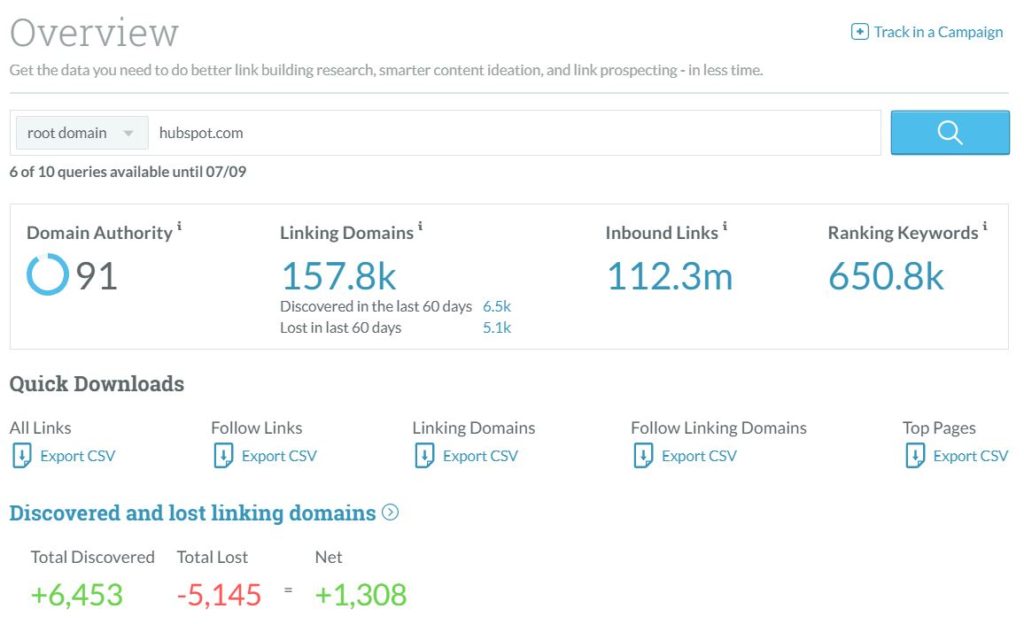
As you can see, Hubspot has a 91 Domain Authority (aka GOALS). This number predicts their root domain’s ability to rank relative to the rest of the domains in the Moz index.
Their 157.8k backlinks (as of June 2019) tells us that their backlink profile is strong, and the 650.8k keywords that they rank for tell us that they’ve optimized their website content for search engines, offering high quality, relevant content in their niche.
MozBar
MozBar is a free Chrome extension offered by Moz; it is an awesome way to see any website’s DA without having to actually conduct a search through the Link Explorer. This browser extension will display results in three ways.
The first way to view a DA is through the topbar add-on that comes with the installation of the browser extension. When turned on, it will add a banner beneath your browser’s search bar, displaying the PA, DA and Spam Score of whatever website you are on:
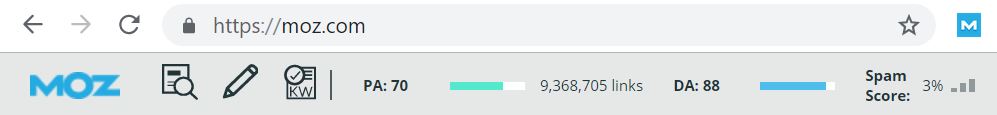
The second way to view is directly on the extension itself. When you close the banner above, the little blue box with the “M” will transform into a box displaying the DA of the website you are on:
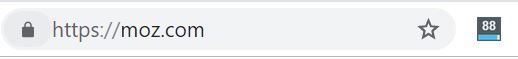
The third way to view is through the search engine results page, as pictured in the vegan recipes example. When you type in the name of a website or any search term on Google, Moz will automatically add the metrics to the space beneath each search engine result:
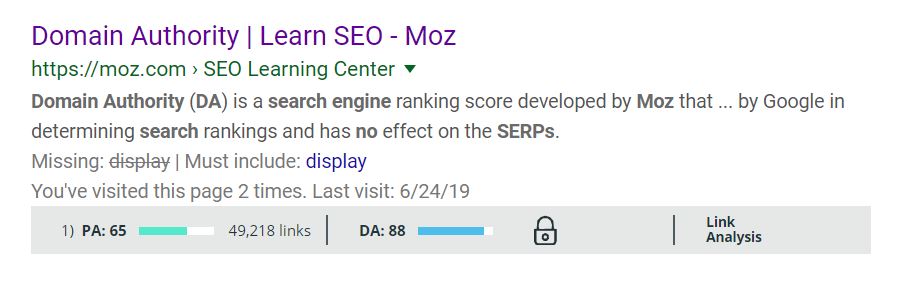
You can download the free MozBar extension here.
Whether you want to keep track of your own website’s DA or you want to keep a sharp eye on the competition, Moz is the easiest and most straightforward tool to use!
You can also do a quick Google search and find several SEO and DA checking tools, which will typically output the exact results that Moz does.