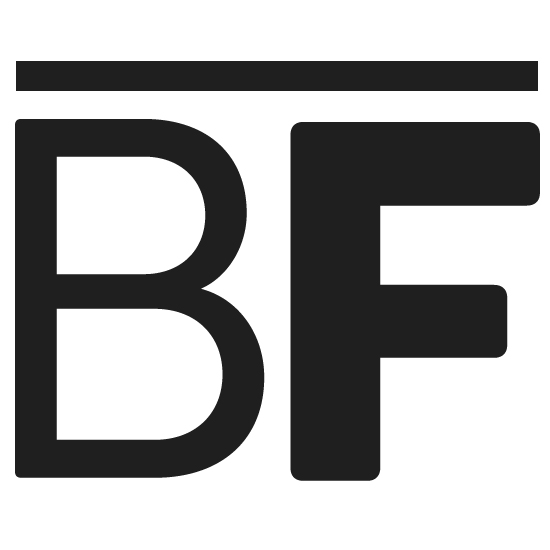Sharing is caring!
Google Keyword Planner (formerly Google Keyword Tool) is a free SEO software used for keyword research. The purpose of keyword research is to help you advertise your content, or, get your website in front of the right eyes.
That’s right guys; you don’t have to pay a dime for it unlike other SEO marketing tools like SEMRush or Ahrefs. When used correctly, Google Keyword Planner also allows you to get more organic (free) traffic that ultimately leads to more conversions.
If you are simply doing keyword research and don’t have the budget to pay $100+ a month on SEO websites like Alexa (not the voice assistant, but the site) and the ones mentioned above, then stick with Google.

There are many keyword planners out there, but in our humble opinion, nothing beats Google itself. If your goal is to try and find out which keyword variations have the most volume so you can ultimately bring more search traffic to your website or blog, why not use the tool provided by the same search engine that brings you that traffic? In other words, use Google’s Keyword Planner!
Its purpose is to help you figure out which list of keywords for a particular topic will rank the best and ultimately lead to more search traffic. The keyword planner provided by Google also gives you traffic forecasts. For example, you can get predicted clicks and estimated conversions (assuming you want to also pay for traffic as well).
How to Access Google Keyword Planner in 2019
As mentioned above, Google Keyword Planner does not cost you any money. All you have to do is sign up. It’s that simple. You don’t need to spend money on a campaign. You can just create an account, and once you are in, the tool is there for you to access whenever you wish and for as many searches as you need.
However, if you aren’t as familiar with Google’s sign up process, you may think that it is impossible to sign up for free… at least not without fully setting up an initial campaign. Here is how you can get around that:
You will first land on a page that asks you the following:
1. Decide how much to spend
2. Choose a target audience
3. Set your bid
4. Write your ad
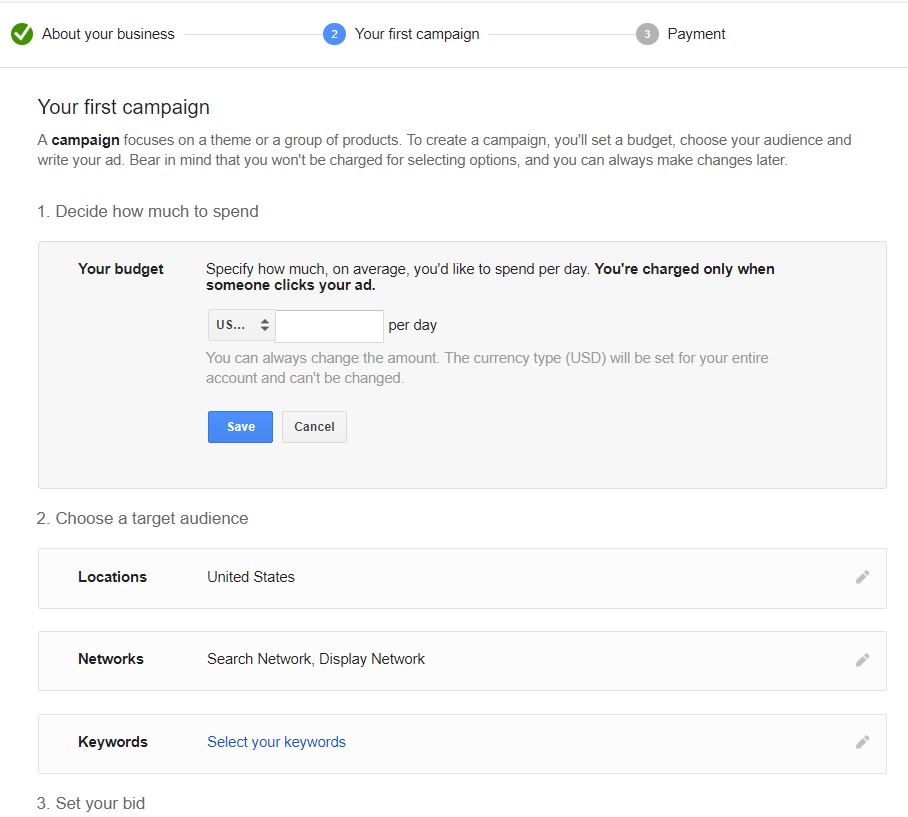
This section is where most people get stuck. They think they have to pay before they can move on. However, this is incorrect.
After seeing Figure 1 above, you can then navigate straight to here.
After navigating to the URL provided, you will then land on a page that looks like the one in Figure 2 (click on “Go to Keyword Planner”).
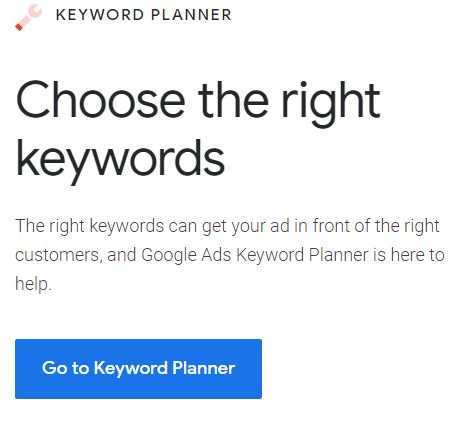
After that, you will then be led to the following page:
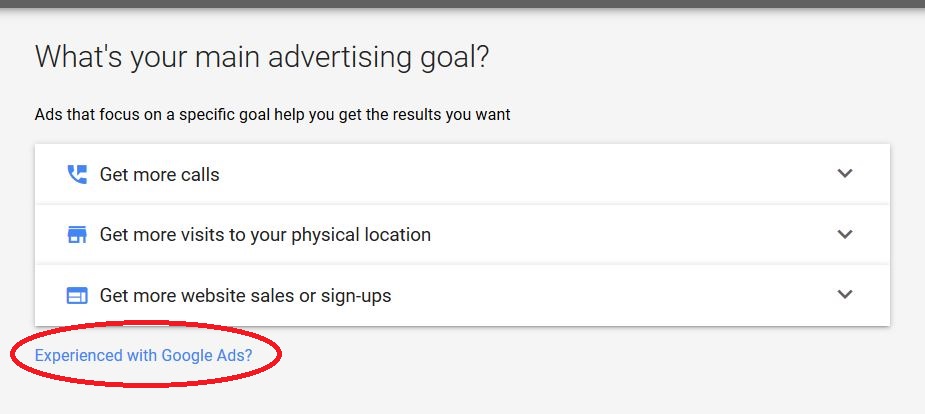
Next, click on “Experienced with Google Ads.”
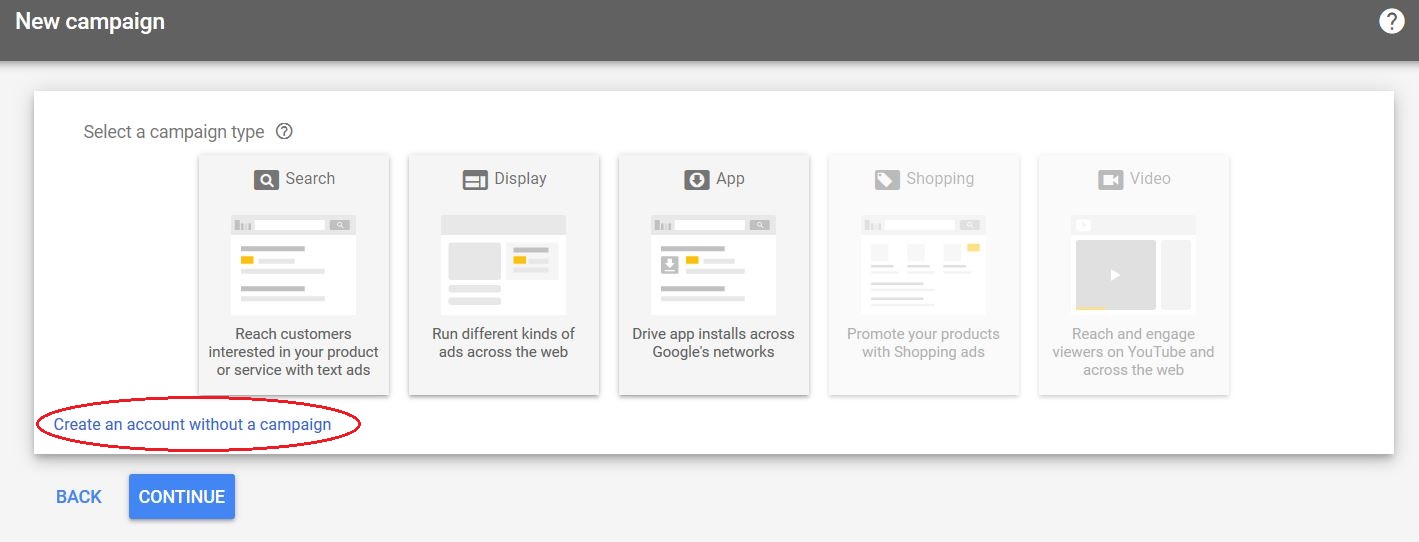
After that click on “Create an account without a campaign.”
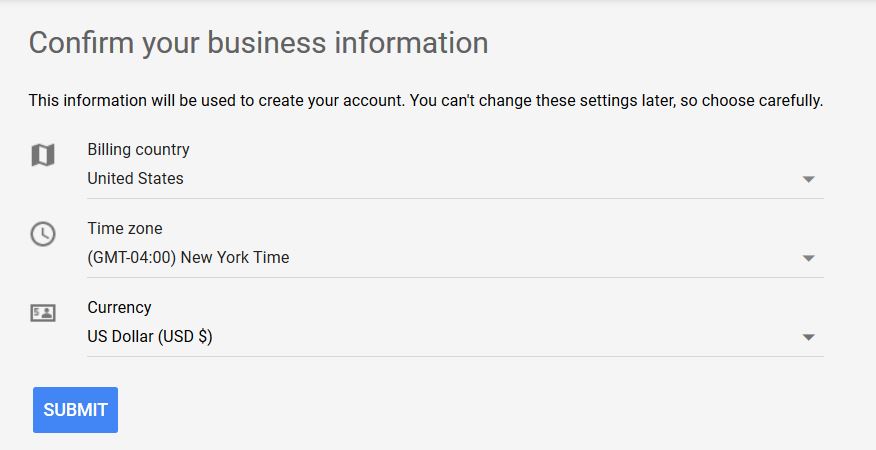
Then click the submit button to confirm your information.
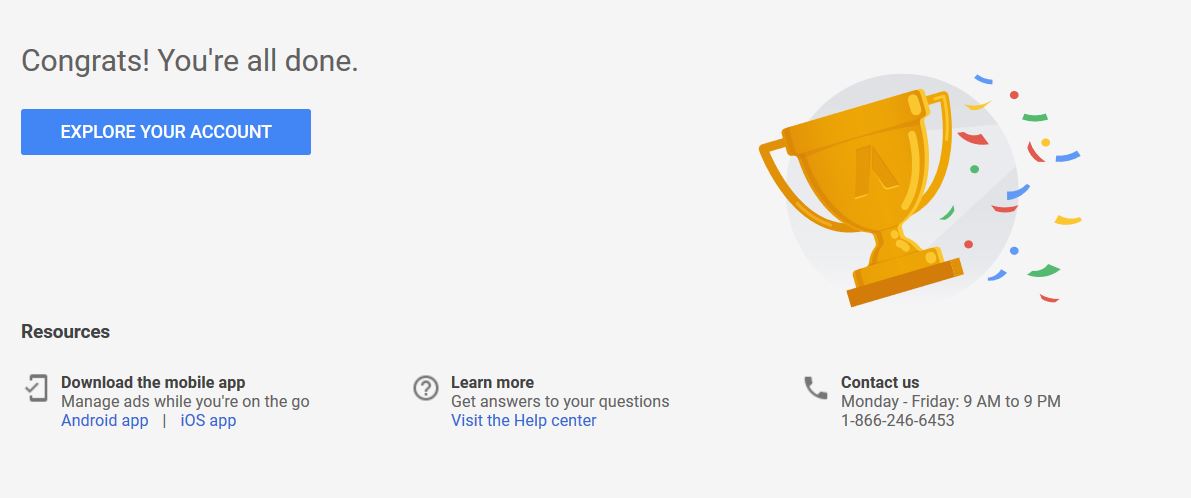
You will then get the final page telling you that you’re done. Click on the “Explore Your Account” button, and that’s it… you’re officially registered! You now have a Google Ads account.
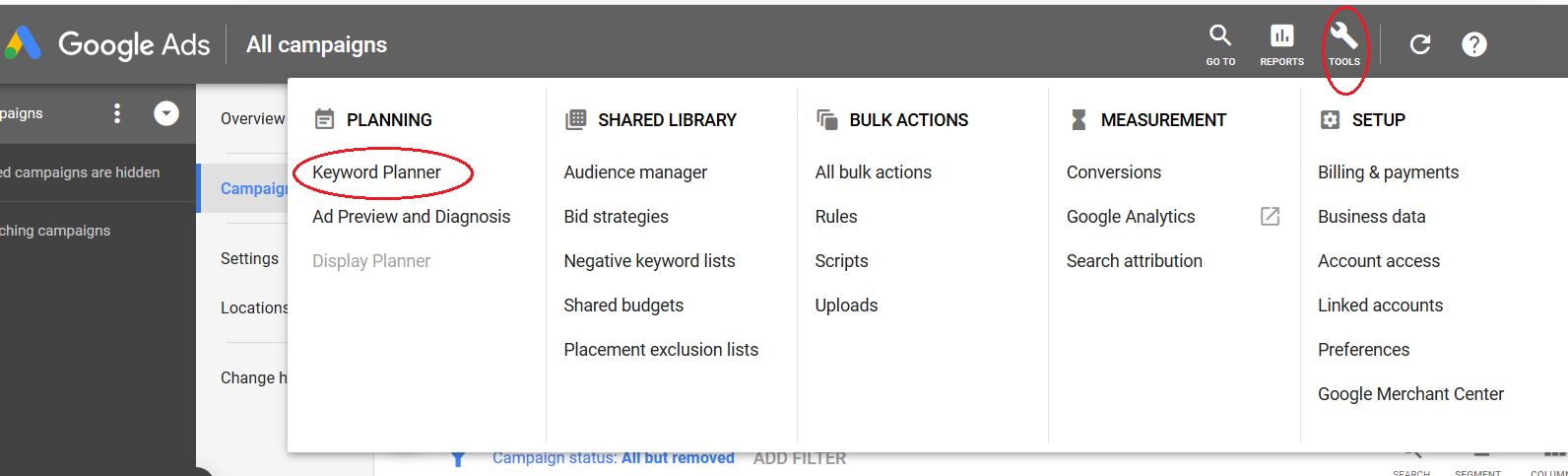
To access Google’s Keyword Planner, go to Tools > Planning > Keyword Planner. You now have free access to the best Keyword Planner on the web without having to enter any billing information or having to create any campaigns.
As of April 2019, the following updates were made by Google:
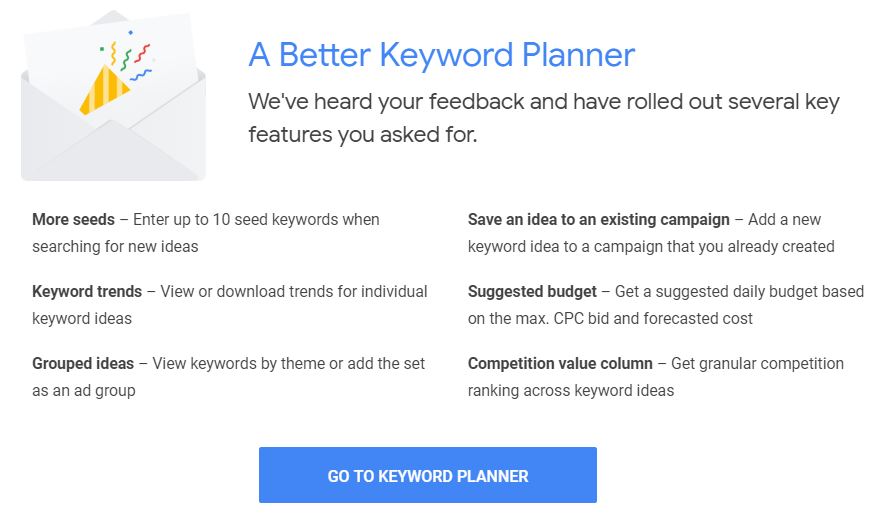
The updates mentioned above are meant to make it even easier to do keyword research. Take the “Keyword Trends” update, for example. Not only can you figure out how much search traffic a particular keyword is getting, but Google also allows you to see how much traffic the keyword has been getting for the past year. This will enable you to weed out the keywords that people may be losing interest in.
How to Get Organic Traffic with SEO Research
The purpose of Google’s Keyword Planner is to give insight on the searched keyword. You can find out how many times the given keyword is searched each month by looking at the volume column. The only issue with this is that Google does not give you an exact number. However, there are ways around that (see: How to get the exact keyword volume on Google Keyword Planner section below).
First, go to “Find new keywords” and enter your keyword:
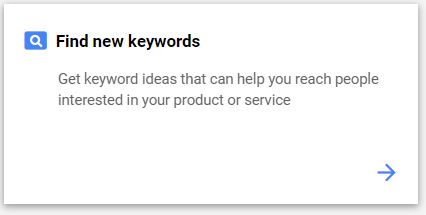
As an example, we chose the keyword “blogger.” At the top of the keyword planner, Google provides you with a historical trend of the keyword’s search volume.
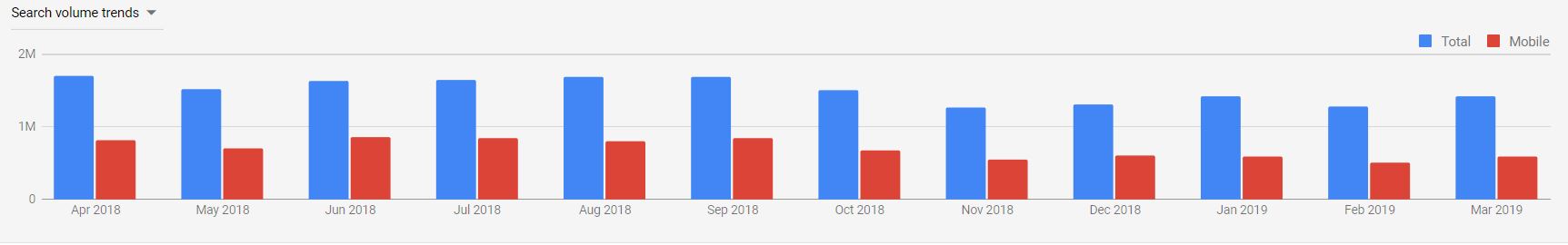
Not only can you view the search volume for the last 12 months, but you can go as far back as April 2015. The keyword “Blogger” seems to have a downward trend after its peak in 2016. See below:
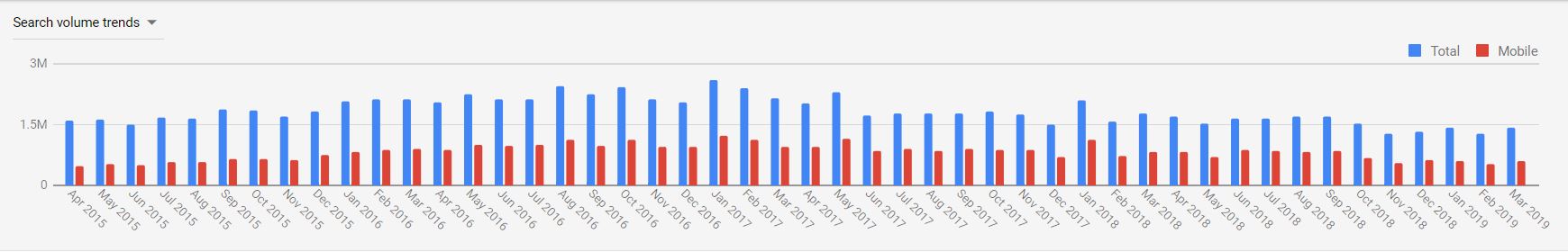
Additionally, if you are not good at spotting trends just by looking at a bar graph like the one above, Google goes one step further and shows you trendlines under the “Avg. Monthly Searches” column. Here you can see what the trend of the searched keyword “blogger” looks like:
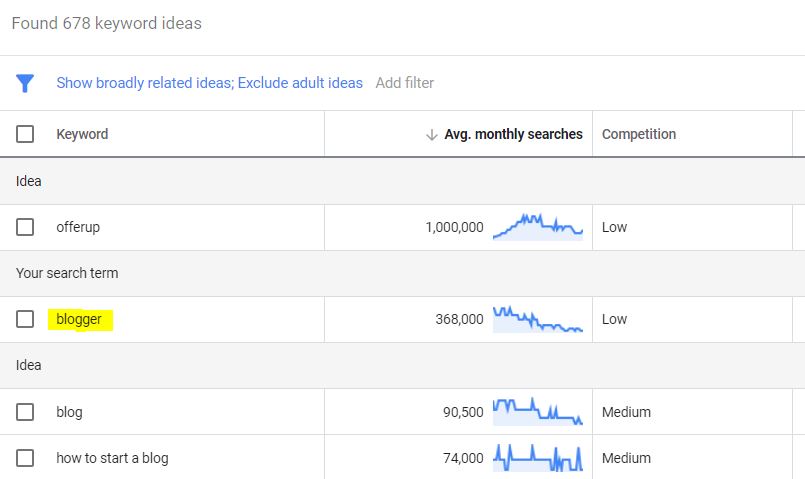
Notice that when I typed in “blogger,” it had “678 keyword ideas.” What this means is that I can decide to add additional high-ranking keywords that are similar, such as “blog” or a long-tail keyword like “how to start a blog.” I would only choose a couple of keywords that are relevant with “Medium” to “Low” (preferably Low) competition scores then structure an article around that. That is what SEO research is all about.
Maybe write an article on “how to start a blog” and make the other main keywords be “blog” and “blogger.” By doing that, you will be able to potentially reach more people who are interested in reading your content. However, do not keyword stuff.
Pro Tip: It is worth noting that your odds of ranking for keywords are higher when you focus on long-tail keywords, versus single word keywords. This is because big companies with even bigger budgets are already ranking for the most basic terms, and if you have a low domain authority (DA), you will have an incredibly hard time rising in the SERPs. If you focus on low to medium difficulty long-tail keywords, you will be able to target your preferred audience more easily.
What is “Keyword Stuffing” When it Comes to SEO Research
My wife Katie edits blog articles for her clients regularly. Some days she edits 10,000 words worth of articles, and on other days she may have 30,000 words in her queue to be edited. One of the biggest issues she sees when making these edits is keyword stuffing. There are countless times where a client would give her articles to edit, and each item would have 10+ “keywords” included that they want to make sure were used properly by their writers.
This forces writers to plug keywords in where they don’t make sense. Often, she has to point this out to clients so that they can either get rid of the keywords that don’t work in the content, or spend more money and time getting the whole article re-written to a standard that works for readers.
It is blatantly apparent when websites keyword stuff, and it is a huge reason why visitors don’t come back. Don’t keyword stuff.
It makes no sense to rank for a keyword that attracts users who then bounce after reading the first sentence.
How to Find New Keywords on Google Keyword Planner
We actually already discussed this at a high level in the ‘how to get organic traffic with SEO research’ section. If you look at Figure 12, you will see that it shows 678 keyword ideas. These are the new keywords related to your searched keyword that you can also use. Again, be sure not to keyword stuff. Only use a handful of keywords at most and ONLY if they make sense and flow with your content.
How to Get the Exact Keyword Volume on Google Keyword Planner
Assuming that you have already identified all your new keywords via the “Find new keywords” feature under keyword planner, you can now click the “Get search volume and forecasts” feature as depicted below:
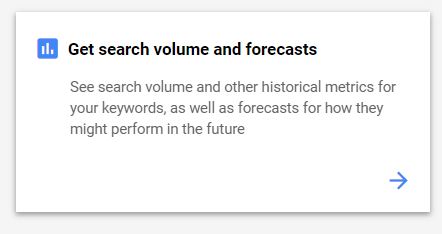
Once you navigate to the search volume and forecasts section, you can paste all the keywords you previously found. You can also upload a file of keywords if you’d rather. You will then submit the list of keywords by clicking “GET STARTED.”
As an example, let’s say that we think we have figured out what keywords to use to help our Traffic and Income Tracker for Bloggers tool (on our other blog) get more visitors and ultimately more purchases. I use the word “think” because sometimes when we think we know, Google surprises us with the real-time results.
Maybe historically, some keywords generated some traffic; however, due to downward trends, some keywords may no longer produce the same level of traffic while others may not have ANY at all.

After submitting the list of keywords, we get taken to the following page:
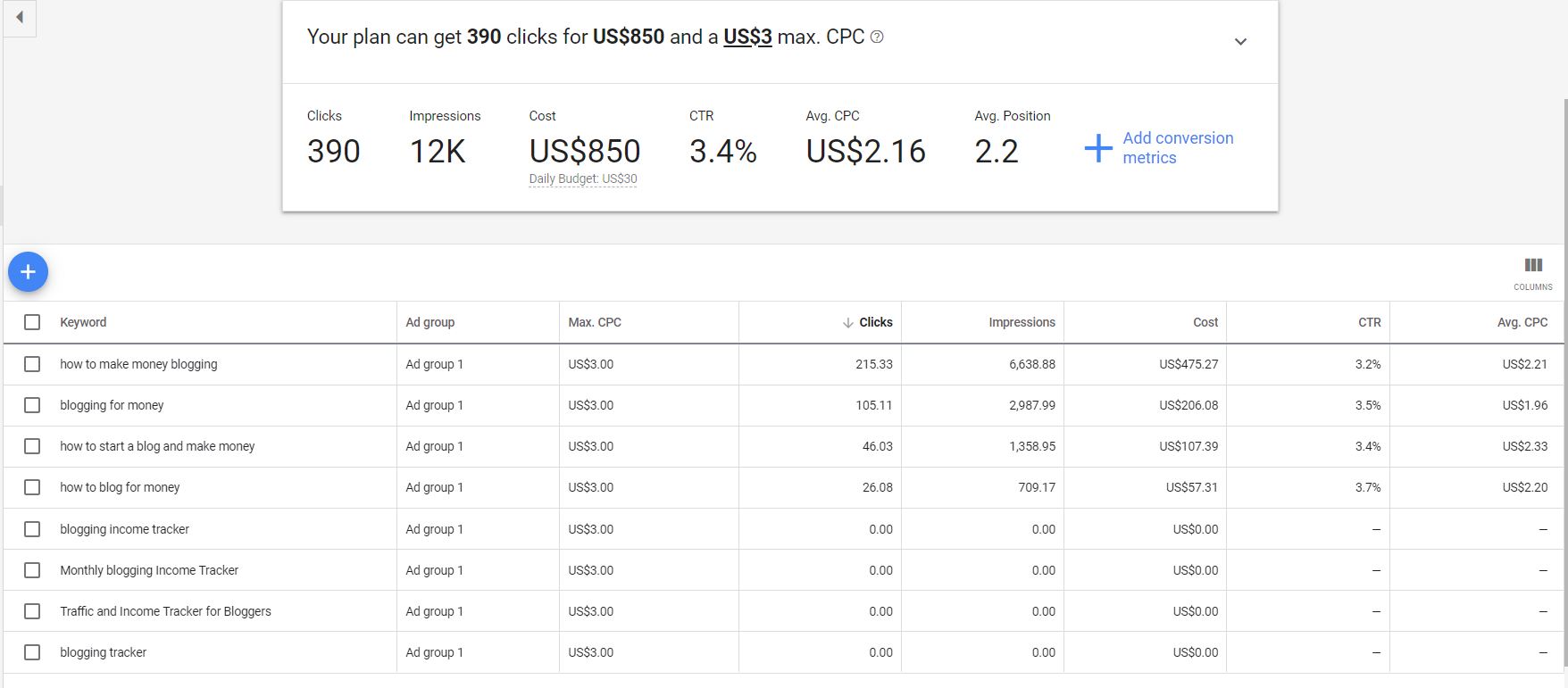
As you can see from the SEO research in Figure 15 above, the “Impressions” column tells you exactly how much traffic you are expected to get if everyone searching for that keyword clicked on your link. Adding up the impressions column gives you the total potential search traffic for all your keywords.
This number is a prediction of how much traffic Google thinks you can get for the next 30 days. You can adjust this timeline as well to any future date. You don’t need to worry about any other column unless you plan on actually paying for the traffic.
Free Google Keyword Planner Alternatives
I hope you have been paying attention because you don’t need any alternative; Google Keyword Planner is already free. Just sign up for a Google Ads account, and that’s it! There are no monthly or annual fees. Unlike other SEO Research software, Google does not care about a monthly payment plan. They depend on you ultimately using their tool to buy ads so that you can send more targeted and higher converting traffic to your site.
No other alternative can outperform Google because they are the number one search engine that also happens to give you insight on their search engine data so that you can use it to your benefit and plan your content accordingly.
Give this a try as an alternative to the more expensive software out there like SEM Rush or Ahref for SEO research and let us know what you think. Comment below with your experiences. We’d love to hear them!